The Review Was Updated:
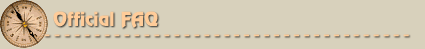
Tracking and Statistics
What will my stats tell me about my
site's advertising?
BURST! supplies two separate types of
statistical reports for each site in your Member Pages: Analog and
Campaign Reports.
Analog Reports:
Server logs are maintained for each Member. Those logs are
then divided up by ad code and displayed in each Member's individual
password protected pages (within your AdDesktopTM) as Web Site Stats, and are grouped by week for the last
three weeks (showing traffic starting on Monday). This helps members
to follow week-to-week traffic trends.
Analog statistics for each week are divided
into four sections:
- Request Report: separates the number of
views your ad code(s) receives and the number of clicks each
receives.
- Daily Summary: represents in graph form
the total amount of traffic (the number of page views plus the
number of ad clicks) on your ad code for each day of the week.
- Hourly Summary: similar to the Daily
Summary, it represents in graph form the total amount of traffic
on your ad code for each hour of the day.
- Host Report: provides you with the
number of times specific IP addresses access your web site.
Campaign Reports:
BURST! ad codes
write log files that are imported into our database and displayed in
each Member's individual account pages (within their
AdDesktop) as Campaign Stats,
grouped by start/end date of the ad run.
Campaign statistics are divided into three
sections:
- Current Campaigns tracks those
advertisers who are currently appearing on your adcode,
indicating the views, clicks, and estimated earnings that have
accrued for each campaign.
- Completed Campaigns displays when
advertisers have finished their run on your adcode, what your
final delivery and earnings were, and what's the current payment
status.
- Revenue Chart: this bar graph reports per month and year your advertising
revenue. A Campaign Flight’s end-date determines in which month its revenue is
tabulated.
When are my ad stats available?
Both the Analog Report and the Campaign
Report require the importing of information from our ad-hosting
server to our database. This is done on a 24-hour basis, in the
early morning hours, Eastern Standard Time. So, you can see your
stats for Monday on Tuesday, etc. If your ad code is brand new,
there will be no data imported to the corresponding stat files until
the following day.
What statistics are available for BURST!Mail?
The statistics that are available for your BURST!Mail are the number of delivered ads, and the number of undeliverable email addresses.
How does BURST! count visitor traffic?
BURST!'s tracking methods count how many times an advertiser's banner is viewed. Therefore, we base our statistics on the number of times an ad is downloaded from our server on to your page(s).
 Sign-Up! Sign-Up!
 Read Burst! Advertising Program Review Read Burst! Advertising Program Review
|



